Internet Browsing Tips
No matter what your role at Walsh College, faculty, staff, student, or guest, Internet browsing is essential to everyday life and work. Make sure you aren’t at risk by reviewing the information below.
Many people use the Internet on a daily basis without trouble, but it can harbor some hidden dangers to you and your computer. These risks can include exposure of sensitive personal information and infection by malware, which includes viruses, spyware, and adware. Safe browsing means being aware of these online threats and taking the necessary steps to avoid them.
It only takes a little bit of effort and some basic information to be safe as you browse the Internet. Follow these guidelines to protect your personal information and your computer online.
- Know how to spot risky URLs. By taking the URLs of recognized sites and tweaking them slightly, cyber criminals can catch unsuspecting people in a scam. Signs that a URL is untrustworthy include hyphens, numbers, spelling mistakes and @ symbols in place of regular characters.
- URL Link Preview. By hovering your mouse over links on the web you can preview the URL where that link will take you. If this link looks suspicious to you, do not click on it.
- Do not click on pop-ups. If you need to close a pop up, do so by clicking the X in the upper right corner of the pop up window. Clicking anywhere inside the pop up window may result in other pop ups opening or even spyware/malware being installed on your PC.
- Basic rule is to not click on any site that you do not trust.
- When in doubt, call the Helpdesk for assistance at 248-823-1350