Zoom
Zoom is a web-based video conferencing tool with a local, desktop client and a mobile app that allows users to meet online, with or without video. Zoom users can choose to record sessions, collaborate on projects, and share or annotate on one another’s screens. Zoom offers quality video, audio, and a wireless screen-sharing performance across Windows, Mac, Linux, iOS & Android devices.
Zoom is provided free of charge for current faculty, staff, students and affiliates at Walsh. You automatically have a Zoom account. Just login to the link below with your Walsh credentials and install the software.
The Walsh Zoom landing page is walshcollege.zoom.us, use your Walsh account to login.