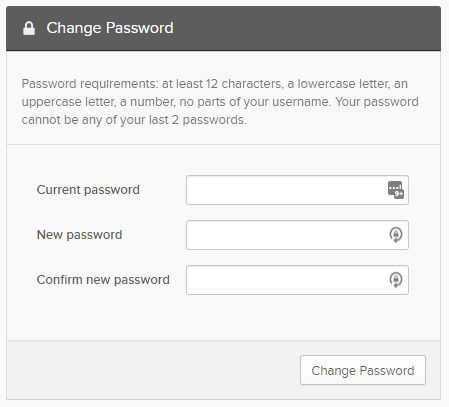Change Password
- Login to your Walsh account at https://sso.walshcollege.edu.
- Click on your name at the top-right corner and click on “Settings”.
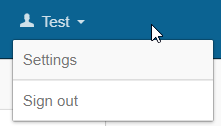
- In the Change Password section, enter your current password and the new password (twice) that you would like. Then click “Change Password”.