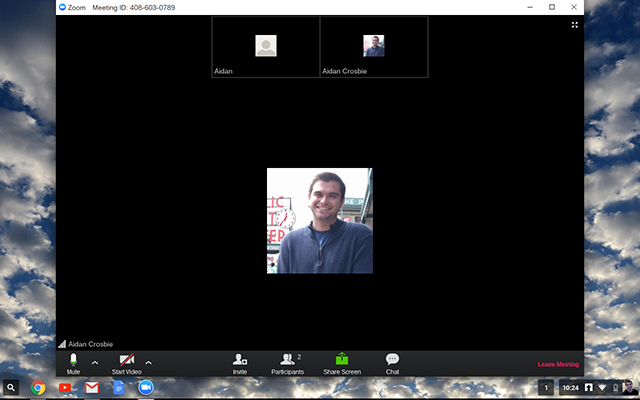Installation
The zoom application on Chrome OS can be downloaded from the Chrome Web Store.
Joining a Meeting
Either join or start the meeting from the Chrome web browser or select “Launcher”.

Open the Zoom Application. The application will either appear directly, or can be found under “All Apps“.
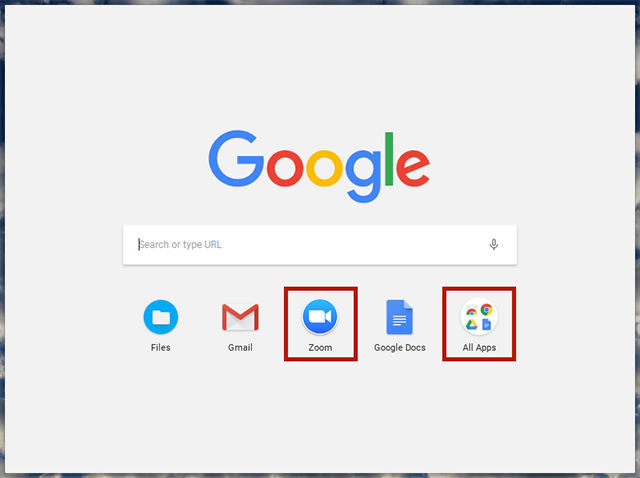
Once selected, you can either join the meeting or start a meeting.
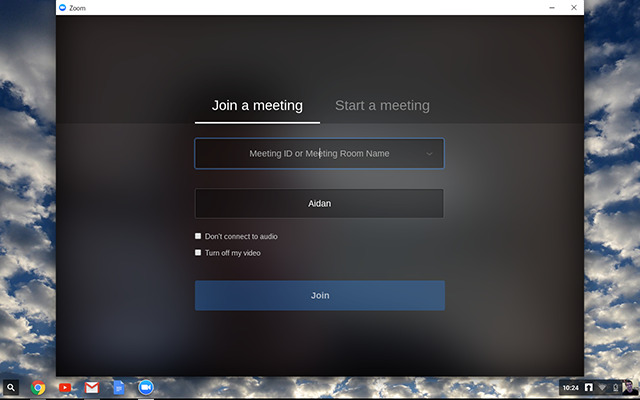
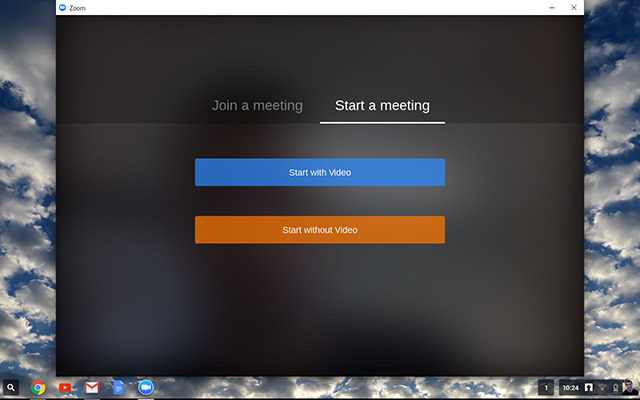
After joining or starting, you will be in the Zoom meeting where you can join audio and video, invite others, share content, manage/view participants, and use in-meeting chat.