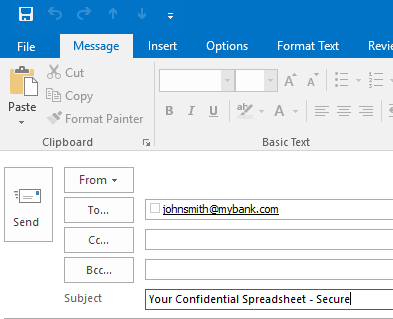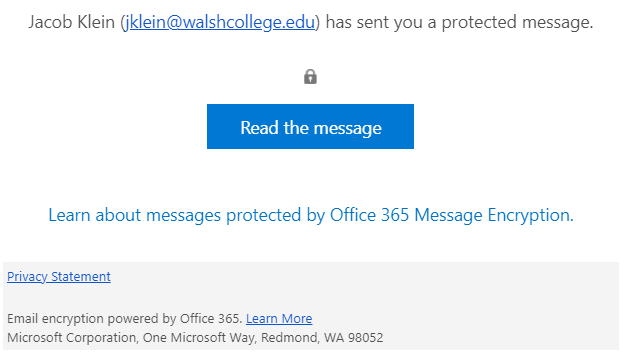How to Send Secure, Encrypted Email
Secure email is available to all faculty, staff, and students with their existing walshcollege.edu email account. No pre-registration or extra software is required.
To send a secure, encrypted email follow the simple steps below.
NOTE: The subject line of the email is not encrypted; therefore, you should not include sensitive information in the subject line of the email.
Because the recipient will have to register the first time he/she uses the encryption service, you may want to send a message informing them that an encrypted message is coming.